Equip yourself with the training needed for the future of digital consoles. Learn basics of how to use the Waves Console to mix in 6 classes. With a flexible payment plan of N5,000 per class.
Mixing With The Waves Console
You will
- Learn to configure I/O devices, servers, network, controllers, sample rate, mixer settings, personal user interface settings, and work offline.
- Learn to use the grid filters to patch inputs, outputs, internal links and mute groups, main outs, matrix, devices in the network and delay groups.
- Set channel parameters and mixer functions: inputs, plugin and editing controls, aux sends, outputs, cue, talkback, matrix sends, links and DCA control.
- Learn to configure layers, utilities and mixer controls: Inputs, outputs, routing, aux sends, plugins, assignments, master fader and all channel parameters.
- Learn to manage eMotion LV1’s file management section in order to manage settings for entire sessions and for snapshots.
- Set delay and latency compensation for delay groups and the entire mixer. Configure external controllers and devices using Mackie Control protocol (MCU) to manage mixer functions.
Category: Training
Tags: Audio Engineering, Digital Audio Workstation, Mixing, Mixing Console price, Music production, Plugin, Studio, Waves Console
Description
Reviews (0)
Be the first to review “Mixing With The Waves Console” Cancel reply
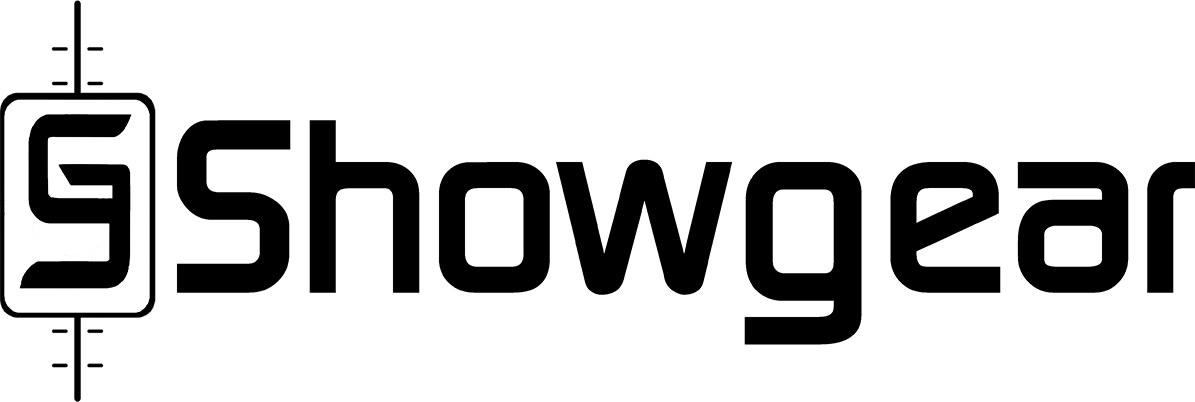

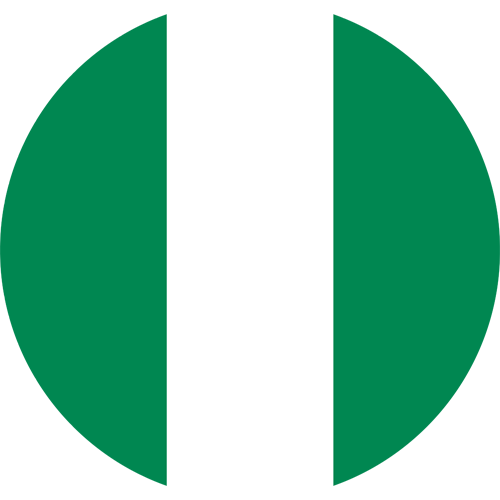 Nigeria
Nigeria























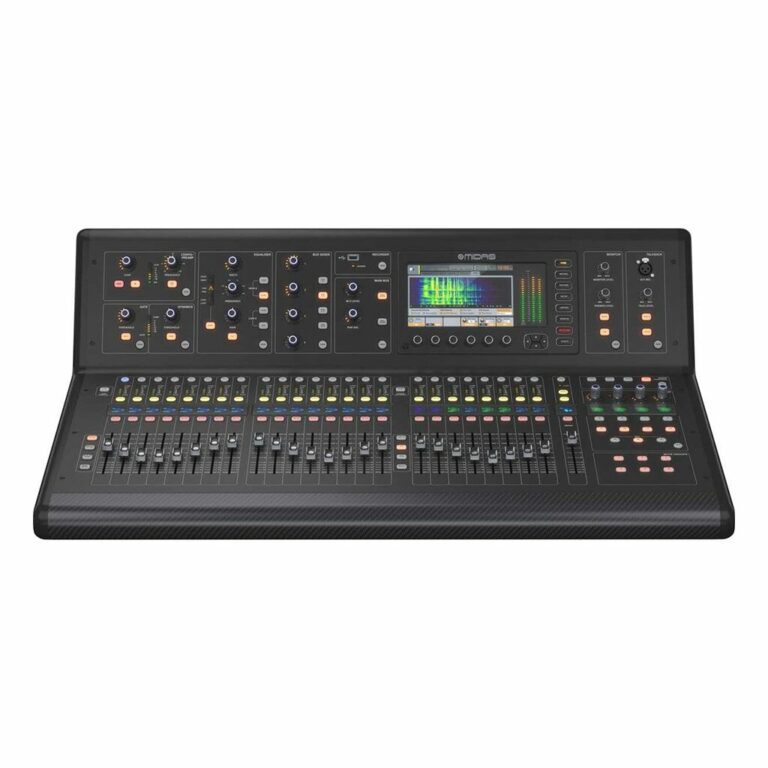


Reviews
There are no reviews yet.